Your shopping cart is empty!
DeskPi Lite Case with Heatsink Fan for Raspberry Pi 4 Model B and Kits
- Brands Kit by Cytron Code: V-DESKPI-LITE
Note: These are options for the 52Pi's DeskPi Lite Case, please choose your preferred kit under the Available Options:
Note: Do check the packing list to verify the content of each kit.
 |  |  |  |  |
| Pi 4B 8GB+DeskPi Lite+PSU | Pi4 4GB+DeskPi Lite+PSU | RPi 4B 2GB+DeskPi Lite | RPi 4B 1GB+DeskPi Lite | DeskPi Lite Case Only |
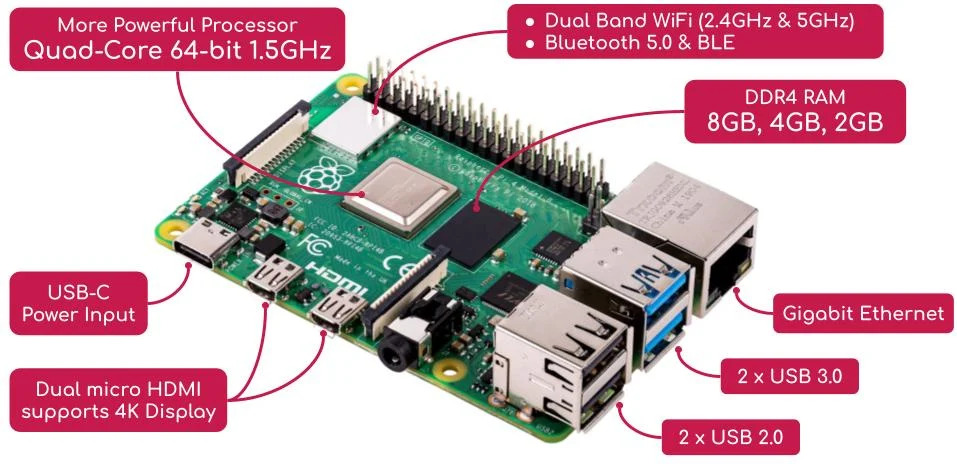
The Raspberry Pi is a series of small single-board computers developed by the Raspberry Pi Foundation in the UK to promote the teaching of basic computer science in schools and in developing countries. The original model became far more popular than anticipated, getting outside its target market for uses such as automation, multimedia, robotics, IoT, and now even in IR4.0.

DeskPi Lite is a lightweight version of the DeskPi PRO Case, it is easier to assemble, yet provide the most wanted features of protecting the Raspberry Pi 4 Model B board, keeping it cool, expanding the micro-HDMI to full-size HDMI, and more :) Check it out.
It is a plastic Case for the Raspberry Pi 4 Model B, compatible with:
It flawlessly converts the common interfaces of the Raspberry Pi 4 Model B to the back of the enclosures, so the cables are tidier :) It can be used as a set-top box. The customized aluminum alloy radiator with an edge expansion board allows users to access the GPIO interface easily. The rubber dust cover prevents the GPIO from falling into dust. Programmable Speed Control PWM Fan can support official speed regulation and Programmable speed regulation, Always-On support can make your Raspberry Pi a server online.
Checkout the unboxing, assemble, and review by ETA Prime, you will love the case:

Besides, it also displays both the power and activity LEDs, not to forget the power button.
Here is another unboxing, assembly, and review of the DeskPi Lite case by NotEnoughTECH:


We have also run stress-test of this case with StressBerry and here is the thermal performance:
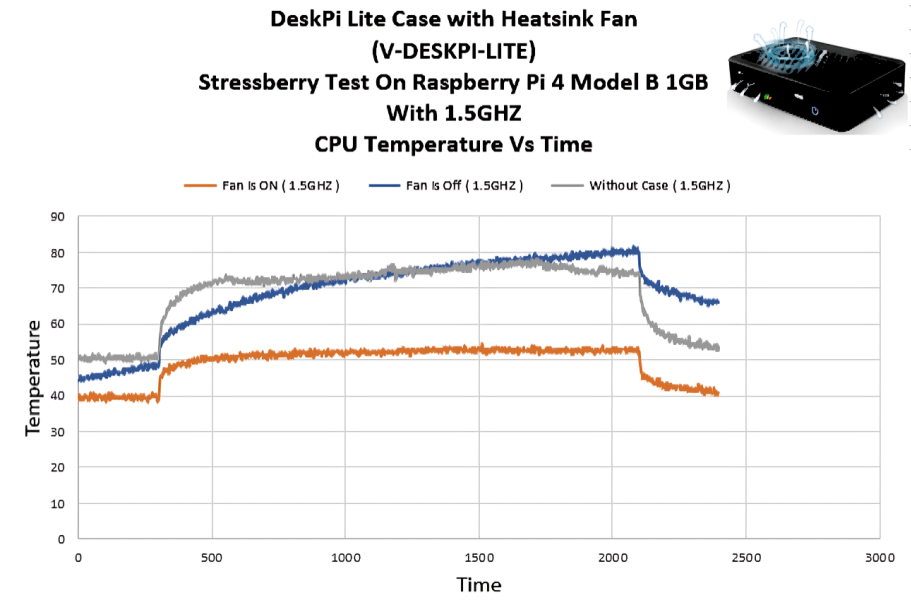
From the chart, it shows, that the fan is crucial, as in many other reviews, even with the heatsink, the heat is trapped in the case if the fan is not activated. So please activate the fan :) Once the fan is activated, the CPU temperature is well kept under 55ºC.
Lee from leepspvideo also review this case and is very pleased with it. Do check the video out here:

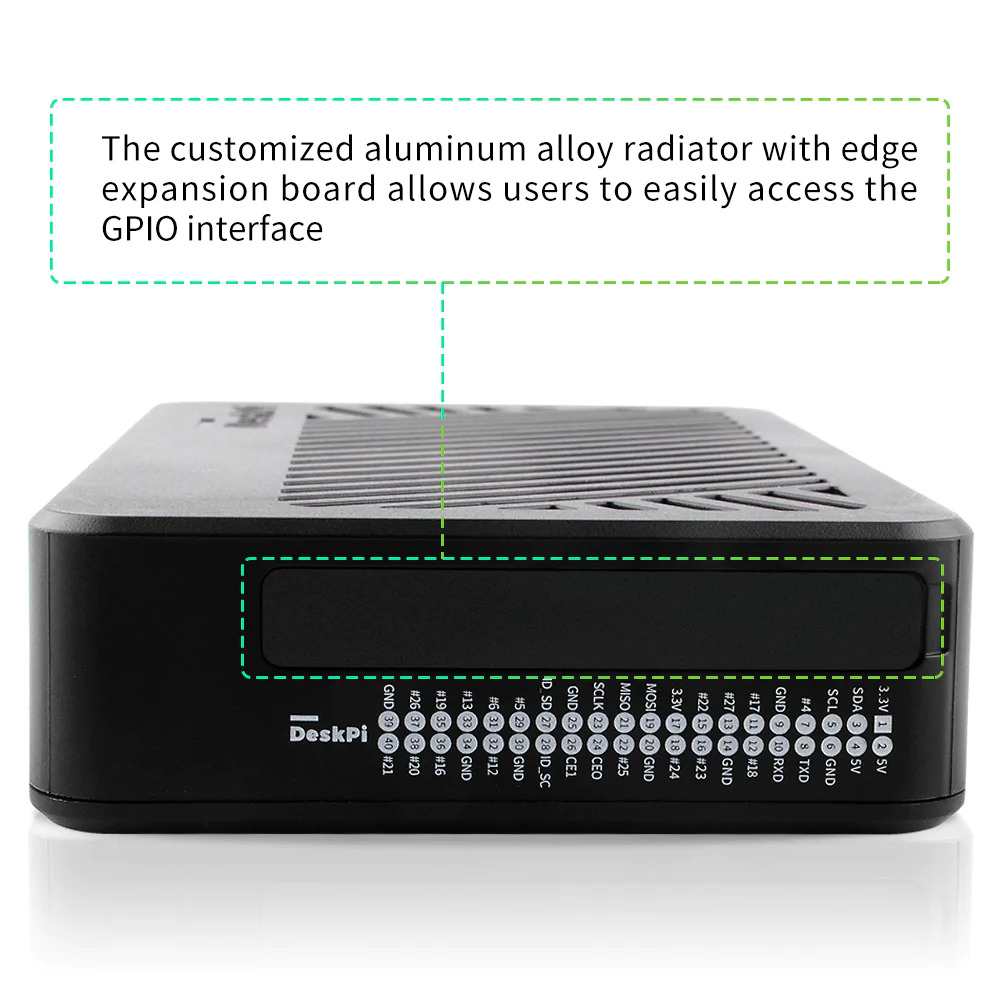


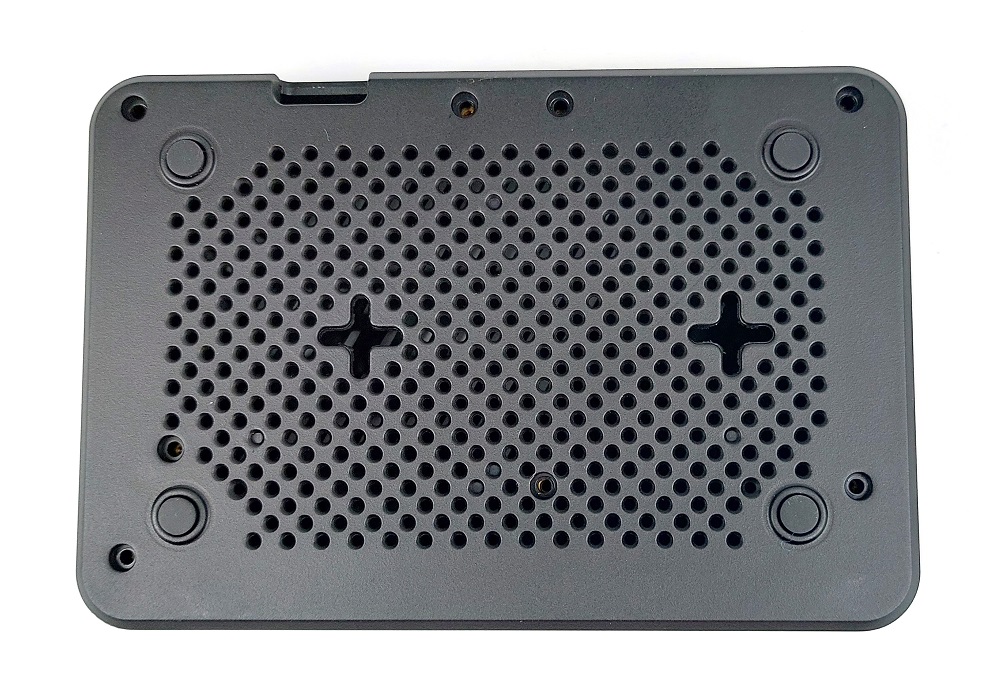
To enable front USB2.0 ports, please do this:
dtoverlay=dwc2,dr_mode=host
To enable the Power Always-On mode:
Enable Fan control via official speed regulation:
Programmable Control Fan speed via PWM:






.png )