Your shopping cart is empty!
Getting Started With Maker Nano RP2040 And Blynk IoT
- Brands Kit by Cytron Code: CK-MN2040-BL
(1).jpg ) | 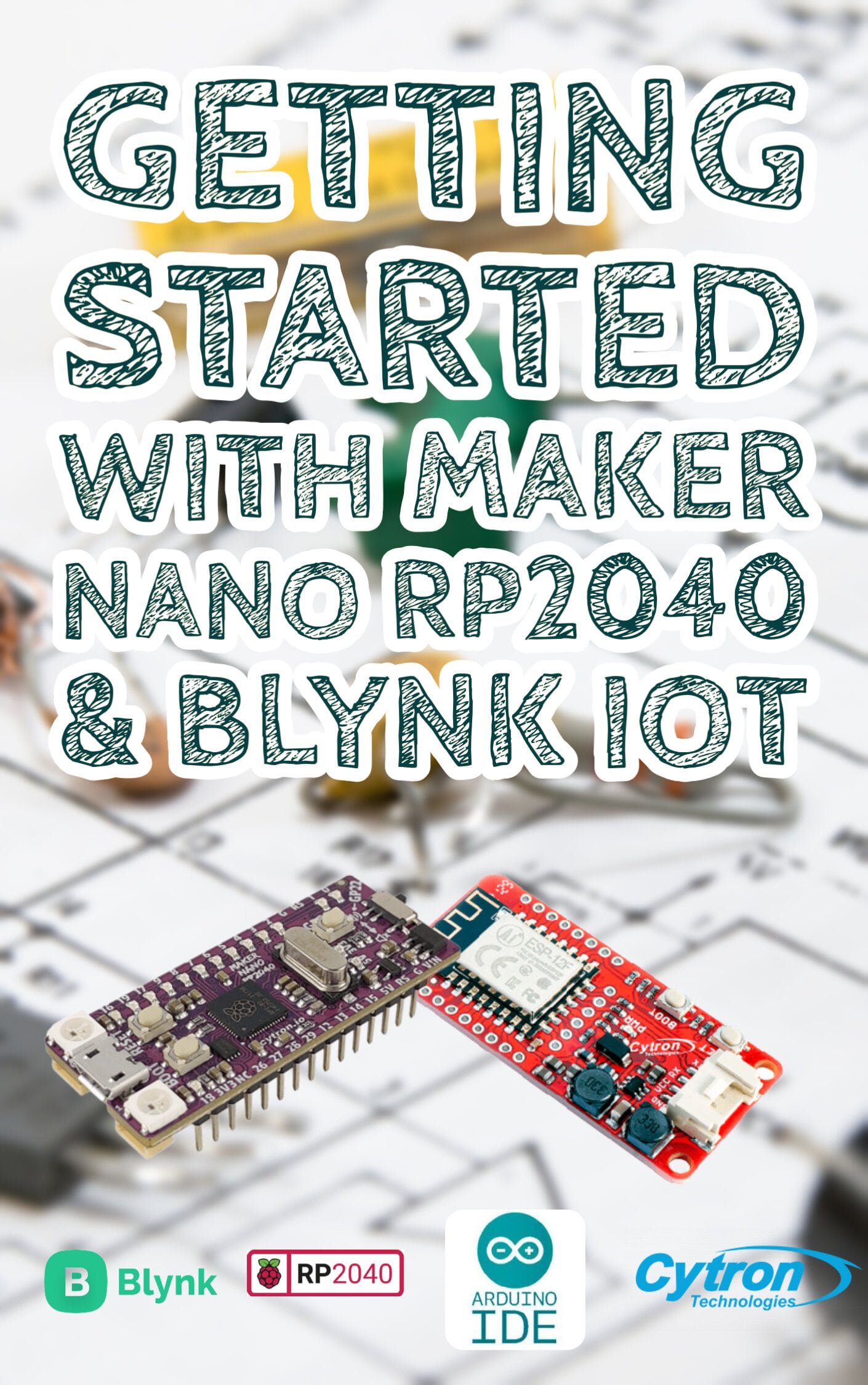 |
Maker Nano RP2040 takes the Maker Nano RP2040 form factor but powered by a much more powerful RP2040 MCU from Raspberry Pi. This also means that it's compatible with most (see exception below) of the daughter boards for Arduino Nano in the market. Not to forget it's also breadboard friendly to allow building your own circuit.
* The IO voltage is only 3.3V and it's not 5V compatible.
* There are only four ADC inputs (A0 - A3) on the Maker Nano RP2040 instead of eight on the Arduino Nano.
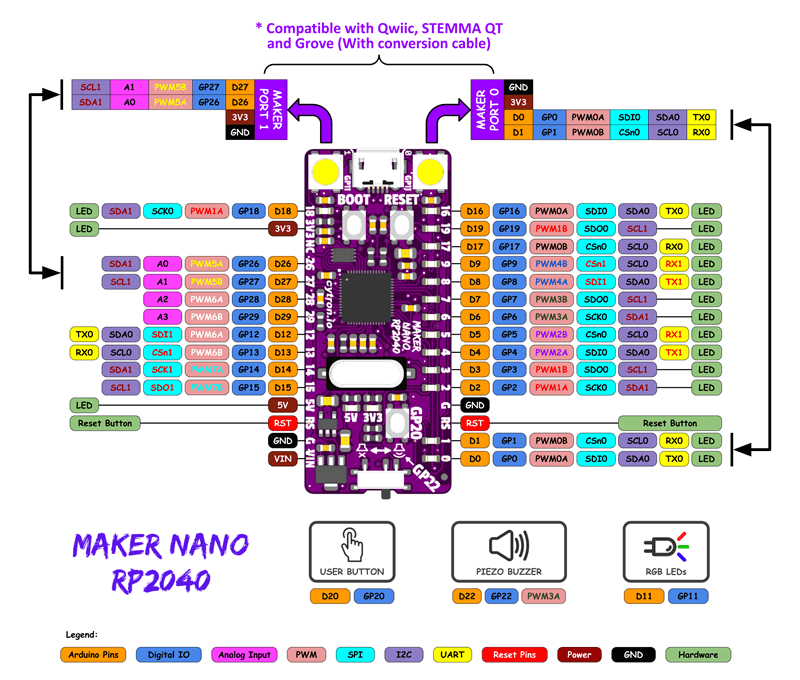
Just like the other Maker series products, there are plentiful of LEDs on the Maker Nano RP2040 (welll, who doesn't like LEDs?). Those LEDs are not just for a nice visual effect, they also represent the status of each pins and this makes troubleshooting your circuit a breeze. Not too excited with the boring single color blue LEDs? Worry not. We also put in two RGB LEDs to make your life more colorful. You can also program it to dance together with the melody produced by the onboard piezo buzzer. To change to another melody, press the onboard push button. Something wrong with your code and the buzzer keep playing anoying tone? Mute it with the sliding switch.
All of these can be done with the Maker Nano RP2040 alone without additional circuitry. Wiring up your own circuit is always the most tedious part of learning electronics. It's very prone to error and sometimes, not reversible. We know it because we've gone through that before.
When you have come to a state that onboard peripherals are already not enough for you, additional sensors or modules can be added via the newly introduced Maker Ports. Utilizing the JST-SH 4-ways connector, Maker Port is compatible with Sparkfun's Qwiic modules and Adafruit's STEMMA QT modules. Qwiic and STEMMA QT are using I2C communications and can be daisy-chained. By using the included JST-SH to Grove conversion cables, Maker Port is compatible with Seeed Studio's Grove modules too. Besides I2C, Maker Port also supports UART (Maker Port 0 only), Analog Input (Maker Port 1 only) and Digital Input/Output.
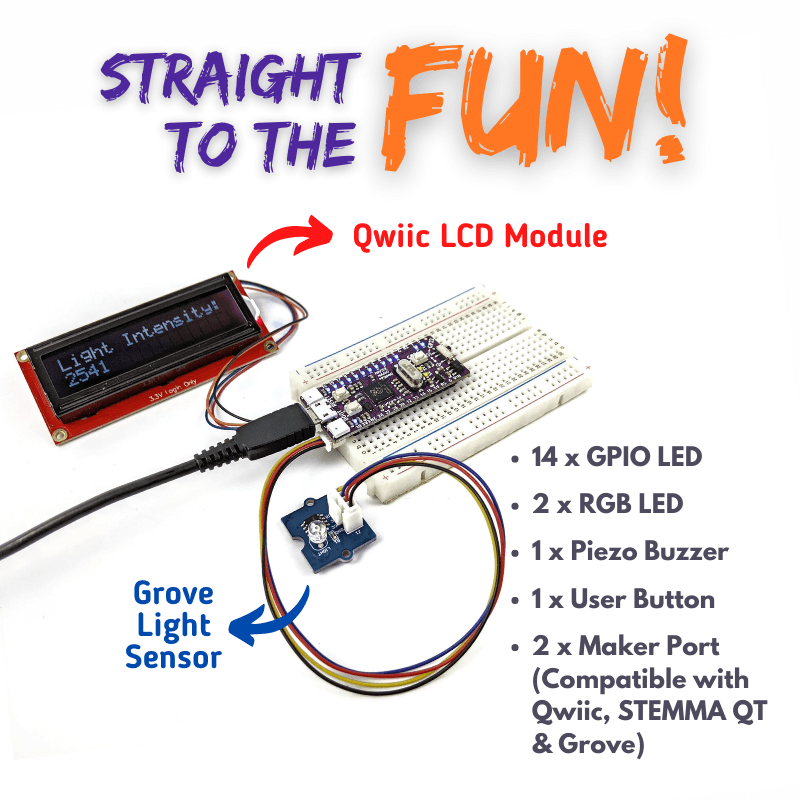
Maker Nano RP2040 can be programmed with Arduino IDE. With the massive libraries support and examples in Arduino IDE you will be ready to build your application in no time, be it for learning purpose or for building a useful project.
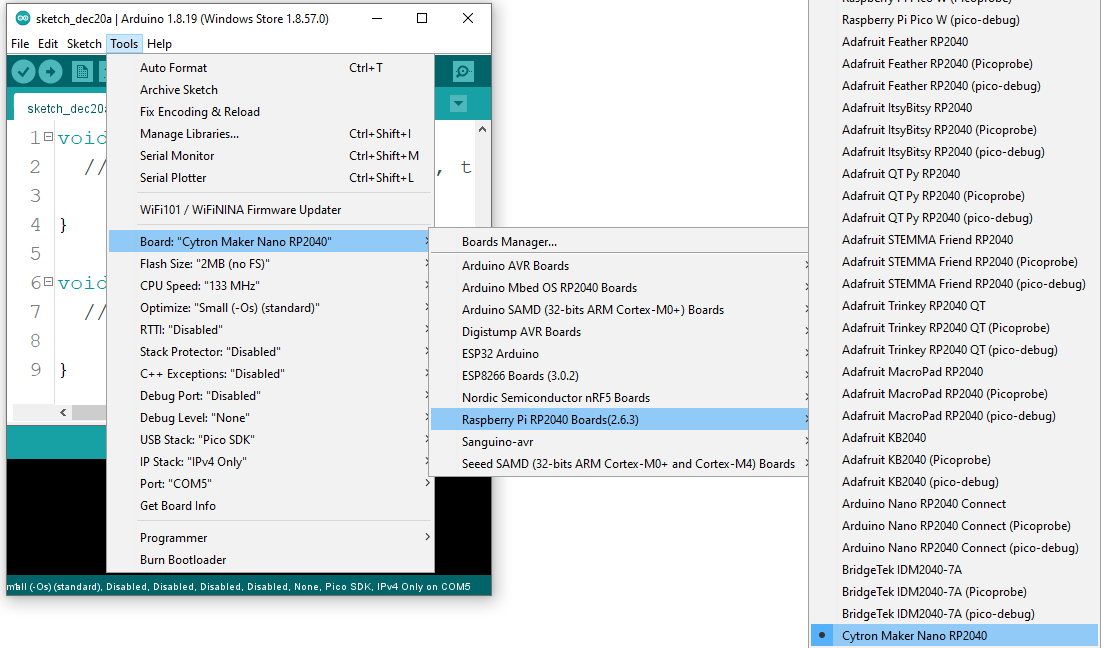
Some of the example code from the kit
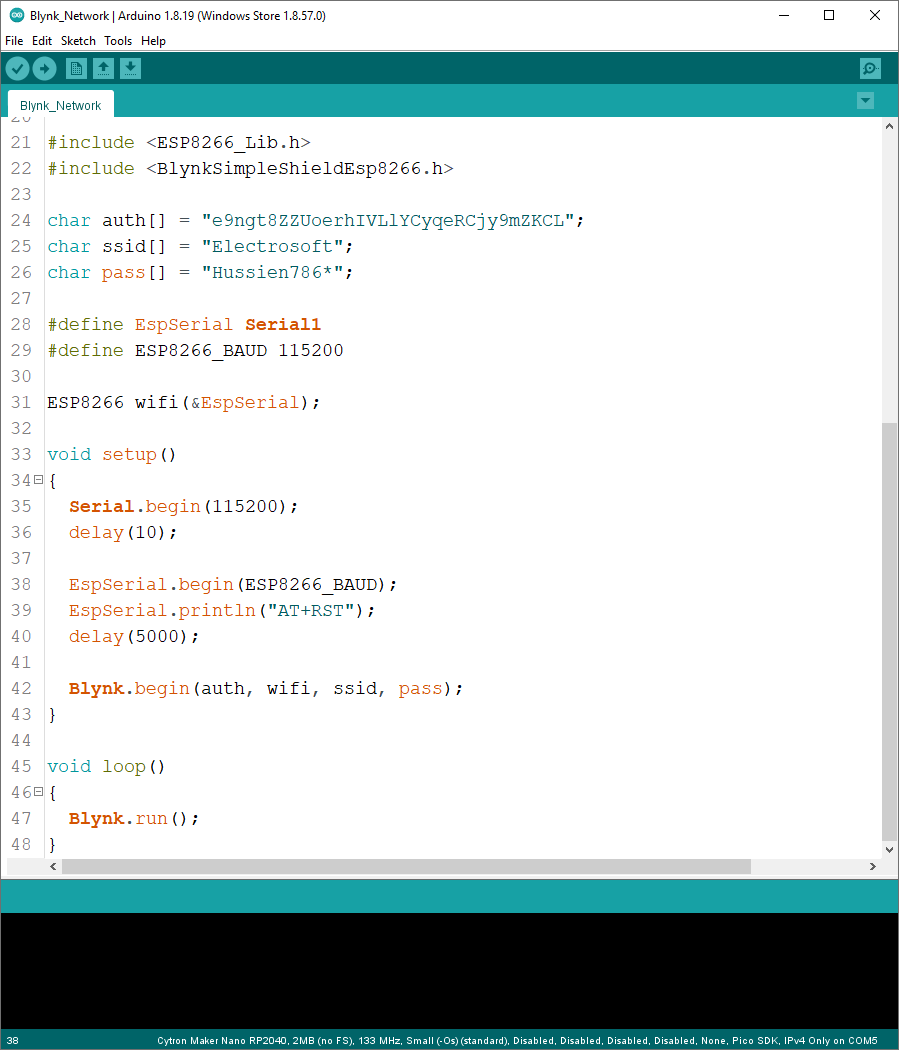
Blynk is a comprehensive software needed to prototype, deploy, and remotely manage connected electronic devices at any scale, from personal IoT projects to millions of commercial connected products. Using the Blynk anyone can connect their hardware to the cloud and build a no-code iOS, Android, and web application to analyze real-time and historical data coming from devices, control them remotely from anywhere in the world, receive important notifications, and much more...
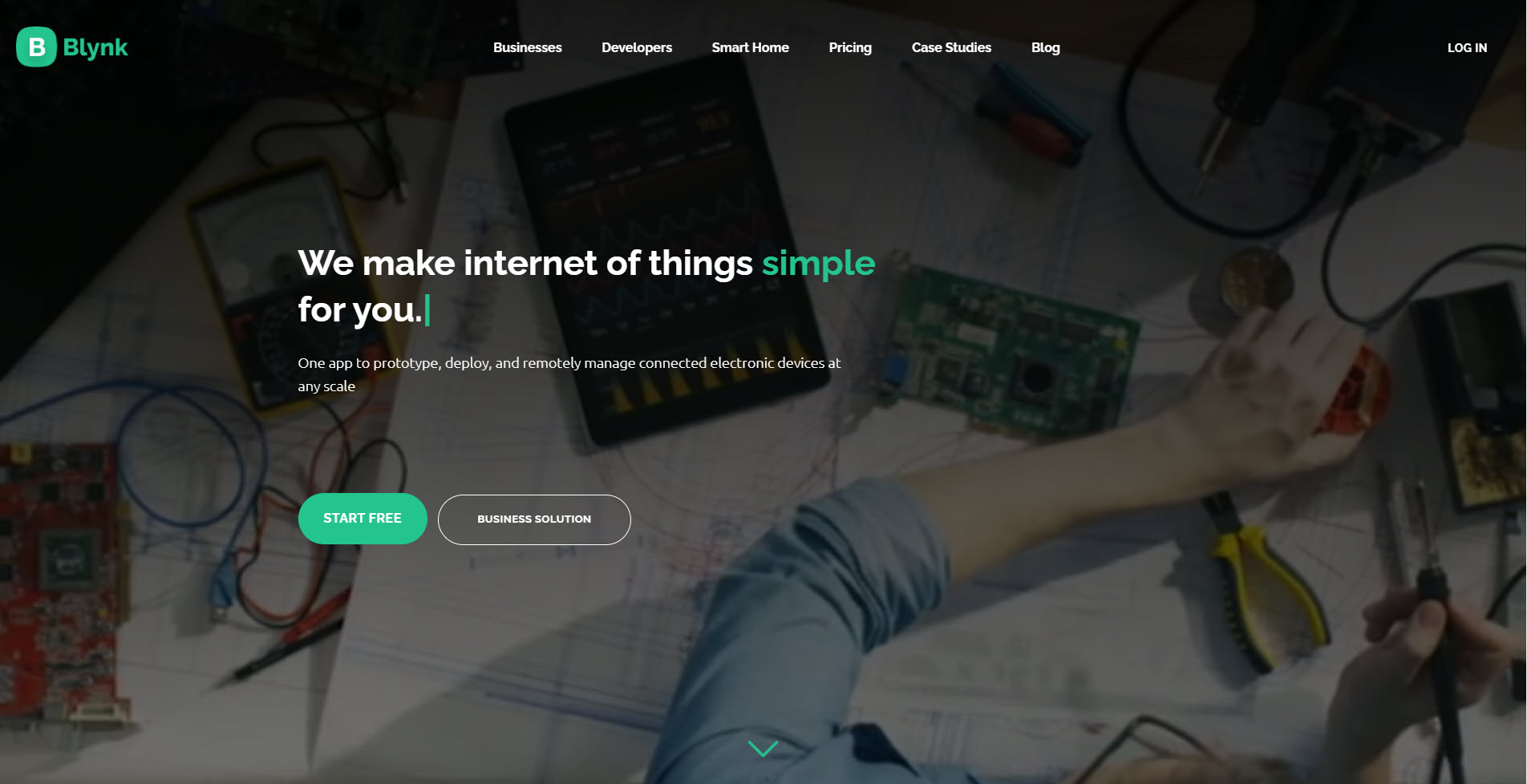
Some of the Blynk example from the "Getting Started With Maker Nano RP2040 & Blynk IoT"
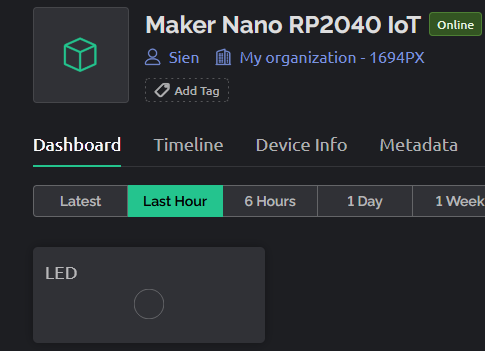 | 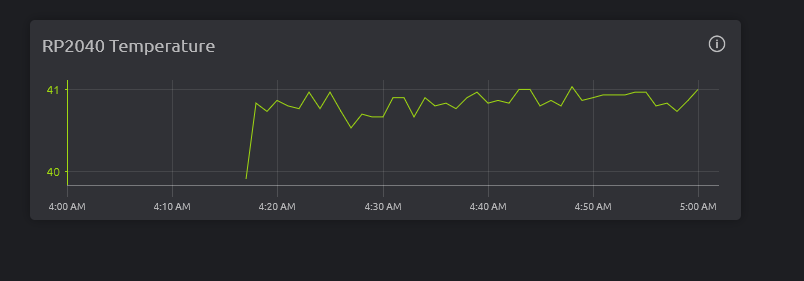 |
This Getting Started With Maker Nano RP2040 consists of:
Lesson 1: Led Blink
Lesson 2: Siren
Lesson 3: Digital Input
Lesson 4: Analog Input
Lesson 5: Light Dependant Resistor
Lesson 6: Temperature Sensor
Lesson 7: DC Motor
Lesson 8: RGB LED
Project 1: Knight Rider
Project 2: Interactive Traffic Light
Project 3: Temperature Alarm
Project 4: Light Theremin
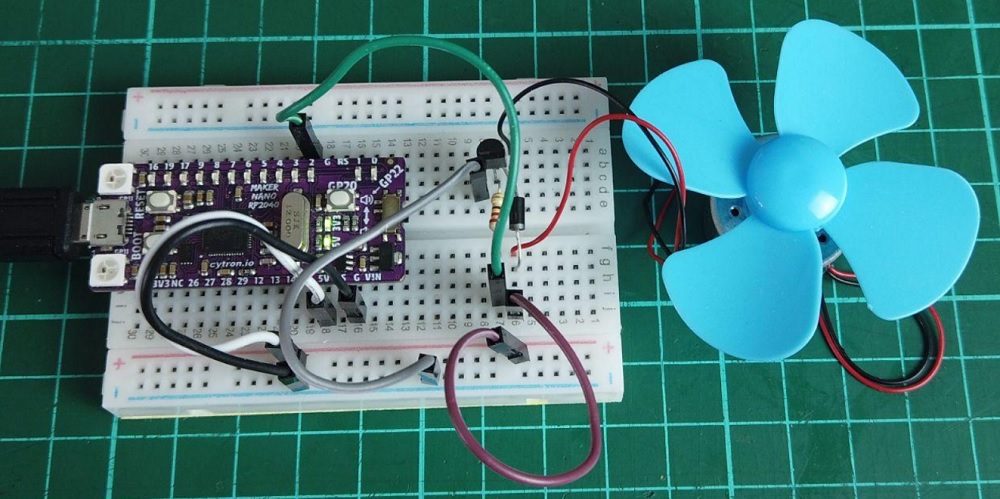
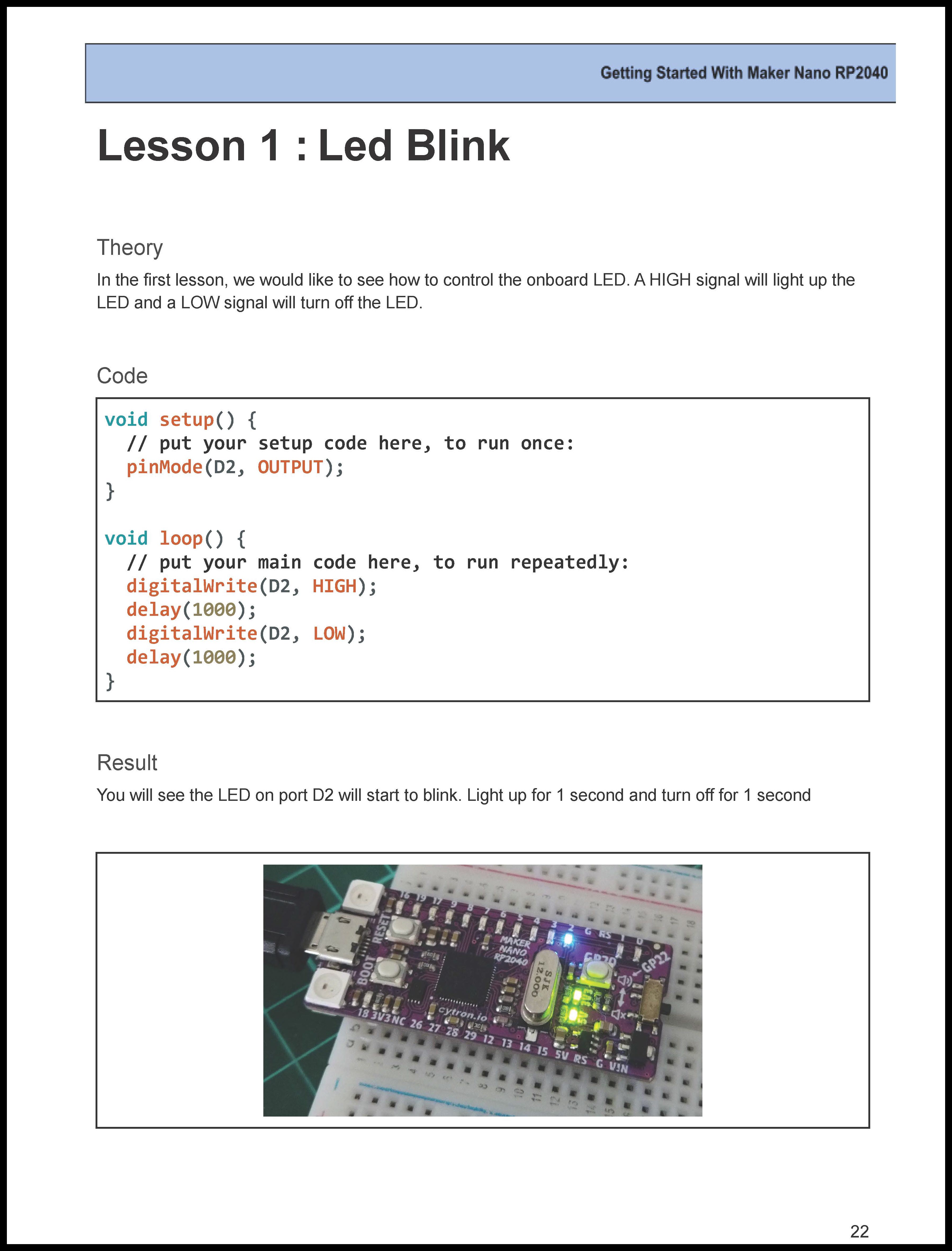
The Getting Started With Maker Nano RP2040 And Blynk IoT consists of:
Lesson 1: Getting Connected
Lesson 2: Simple LED Control
Lesson 3: Push Button As Input
Lesson 4: Analog Input
Lesson 5: Termperature Sensor
Lesson 6: Temperature Sensor
Lesson 7: Motor Speed Controller
Lesson 8: RGB LED
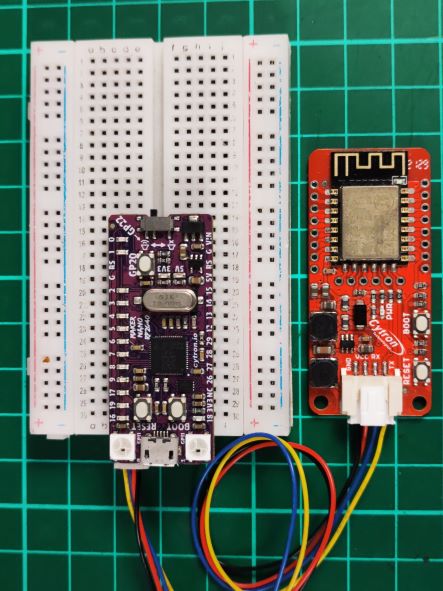
Maker Nano RP2040:
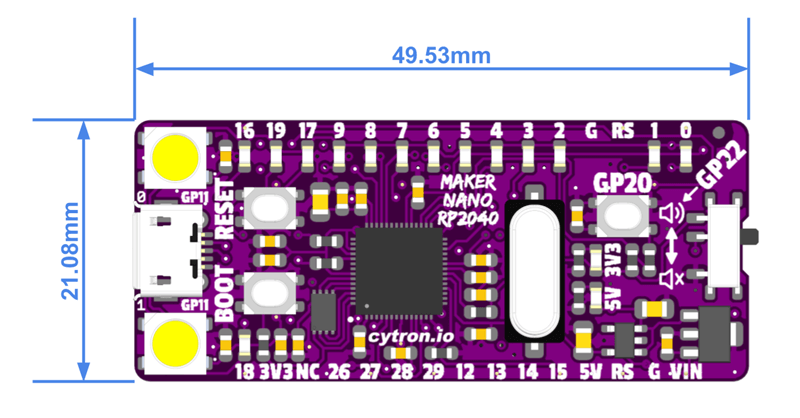
For Maker Nano RP2040 Getting Started Kit

For Maker Nano RP2040 Getting Started Kit And Blynk IoT
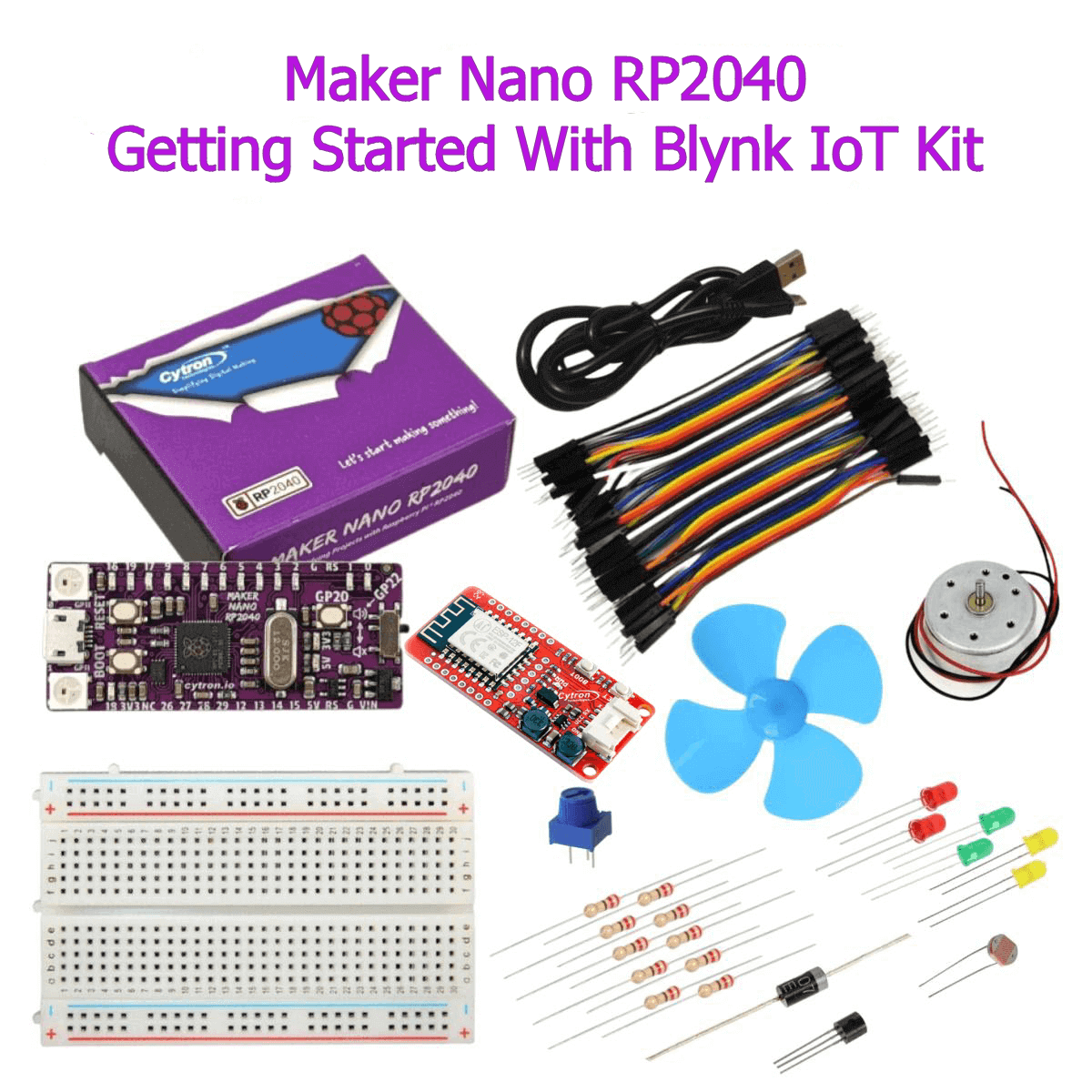
.png )