Your shopping cart is empty!
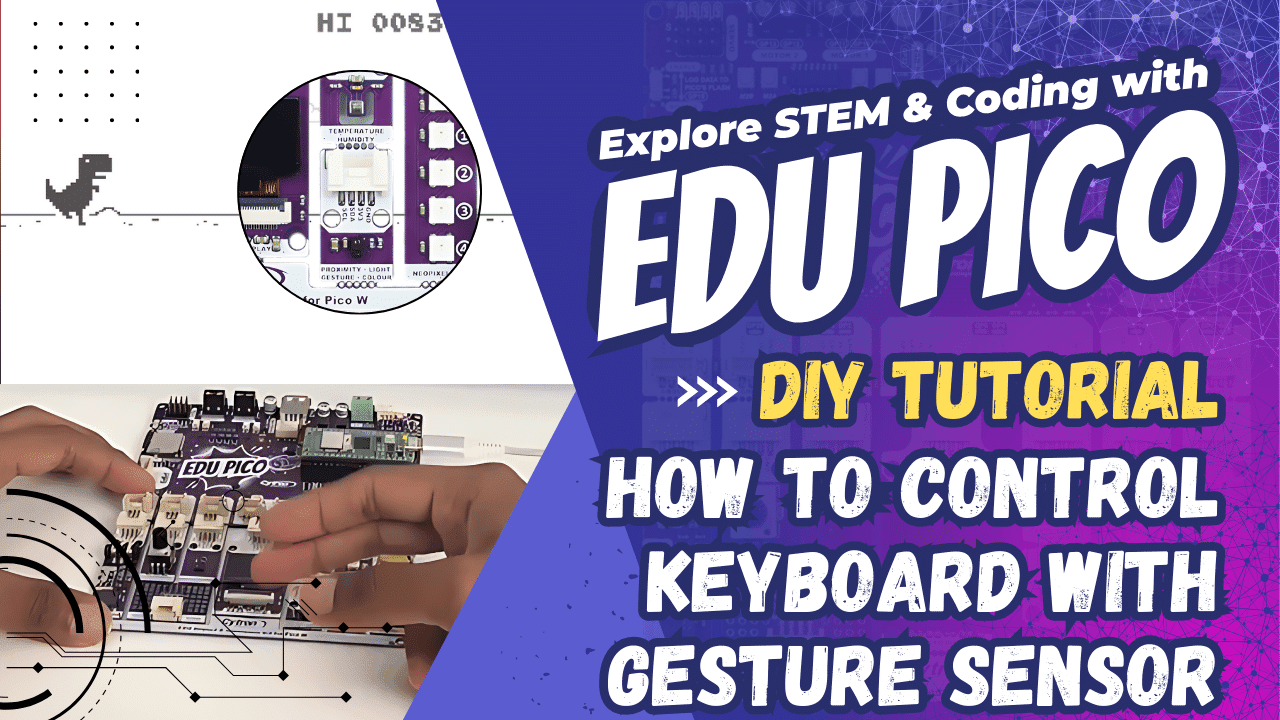
Control keyboard with gesture (APDS9960) using EDU PICO
- Solehin Rizal
- 22 Mar 2024
- Tutorial
- Intermediate
- 709
Learn how to control your keyboard laptop using the APDS9960 gesture sensor with EDU PICO. This tutorial will guide you through the process of controlling your laptop keyboard effortlessly through gestures. Say goodbye to traditional input methods and embrace a new era of intuitive interaction.
Video Tutorial
1. Install CircuitPython Libraries :
EDU PICO as default using CircuitPython Version 9.x. We need to download additional library called adafruit_hid from Circuitpython Bundle Version 9.x
Copy adafruit_hid folder and paste it to CIRCUITPY lib.
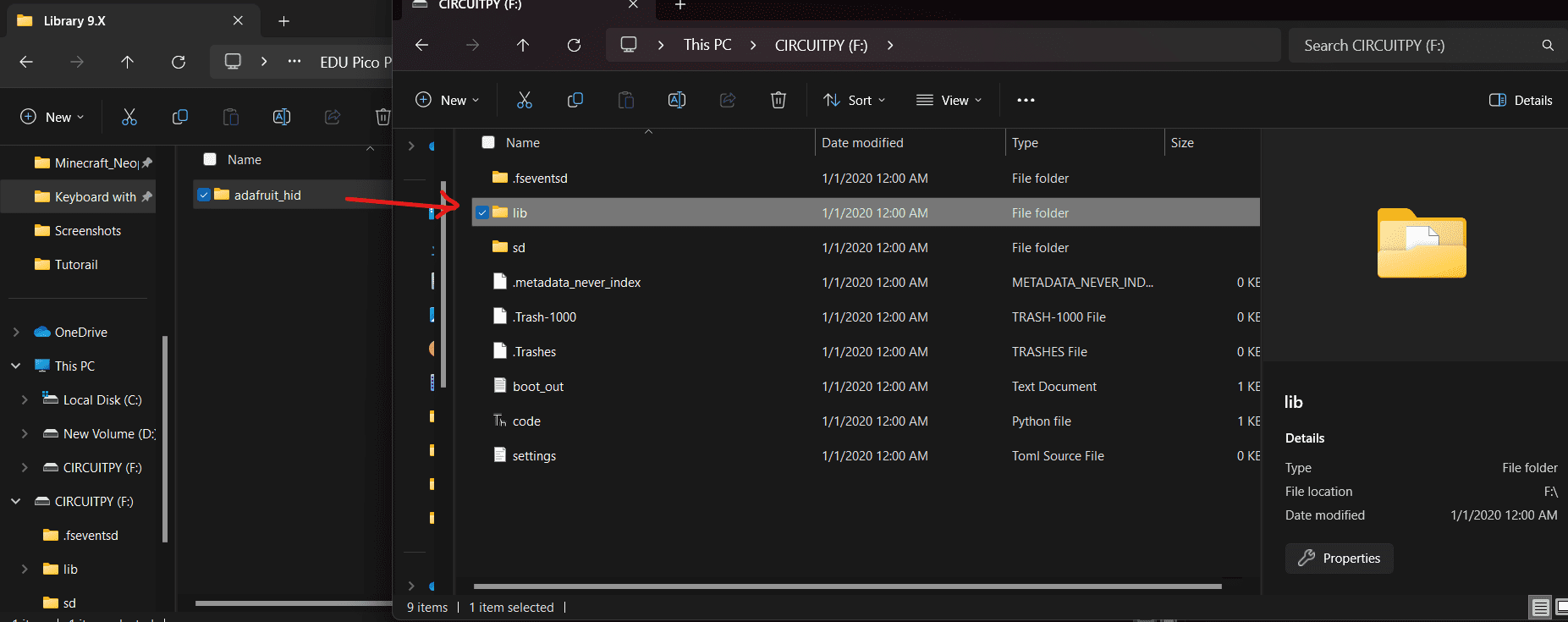
2. Code Implementation :
Copy source code from here and paste it in code.py
Go to Line 49 - 54 , define keycodes based on what key you want to use. You can refer to an example keycode here.
Note : If you are using laptop without numpad, you can't bind only keypad key.
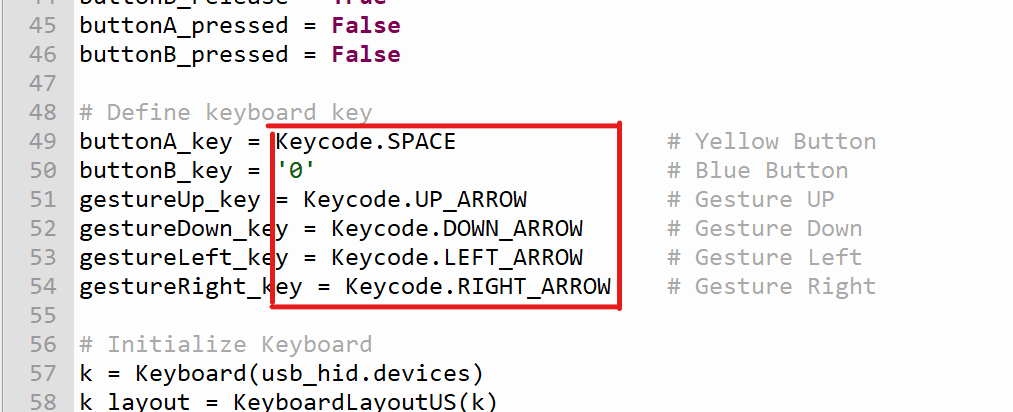
3. Run the code :
And you're good to go !
Hardware Components
EDU PICO: Project & Innovation Kit for Pico W
$59.00 $59.00
 International
International Singapore
Singapore Malaysia
Malaysia Thailand
Thailand Vietnam
Vietnam
