Your shopping cart is empty!
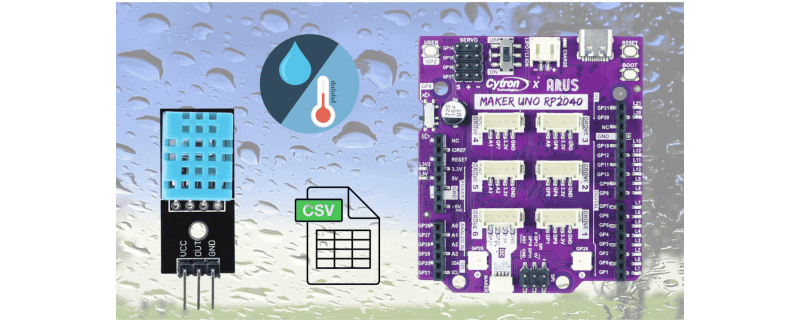
DHT11 Sensor Data Logging using Maker Uno RP2040
- Yuvanesan Vijayan
- 28 Feb 2024
- Tutorial
- Beginner
- 429
Introduction
The Maker Uno RP2040 is a Raspberry Pi-powered microcontroller board. It communicates with a DHT11 sensor via a Grove port, letting users sense temperature and humidity. The CircuitPython programming language is used, and the board is easy to use and accessible to developers of all skill levels. Using the Maker Uno RP2040, an Arduino-compatible microcontroller board, we set out to construct a practical and accessible data-logging project. This project features real-time monitoring and logging of temperature and humidity data via a DHT11 sensor connected to the Maker UNO RP2040. Sensor data is logged into a CSV file.
Video
Hardware Preparation
- 1 X Maker Uno RP2040
- 1 X DHT11 Temperature and Humidity Sensor Module
- 1 X USB C to Type A Cable
- 1 X Grove 4 Pin Buckled to Female Cable
Circuit Connections
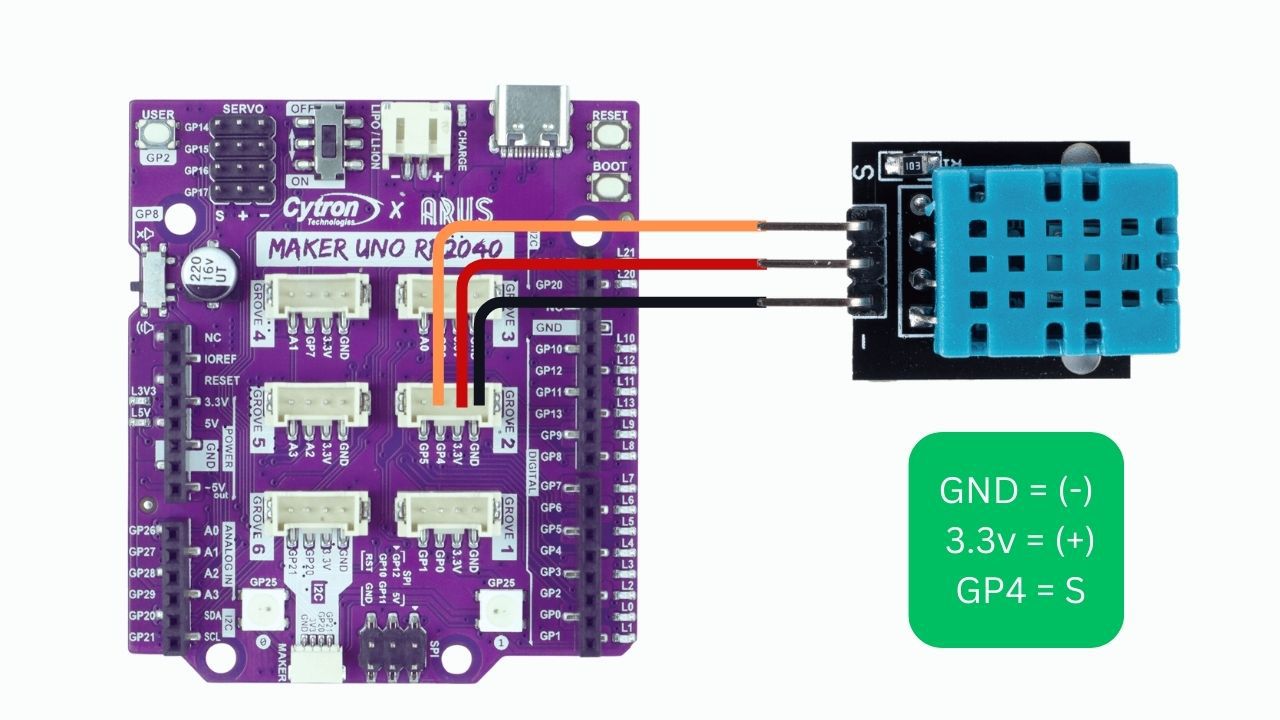
CircuitPython Library Installation
1. Download the CircuitPython Libraries Bundle.
2. Extract the downloaded ZIP file.
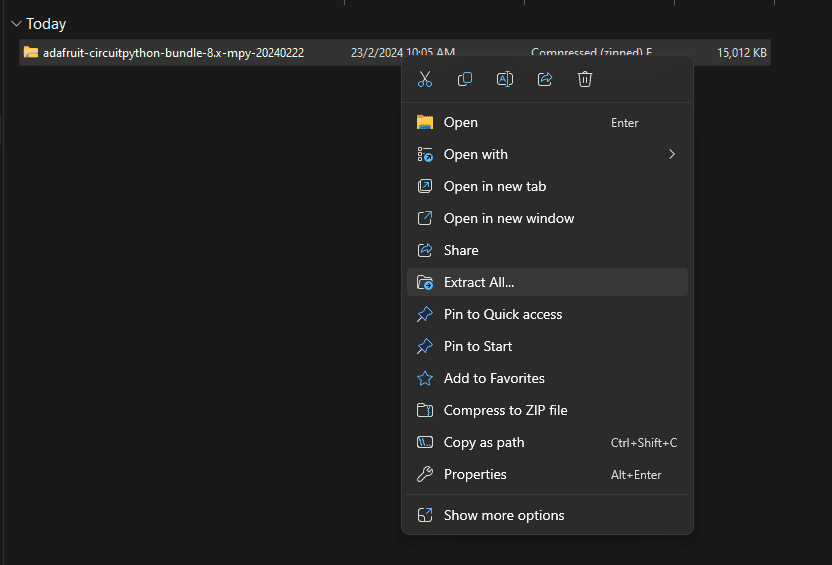
3. Open the extracted zip file then select lib folder.
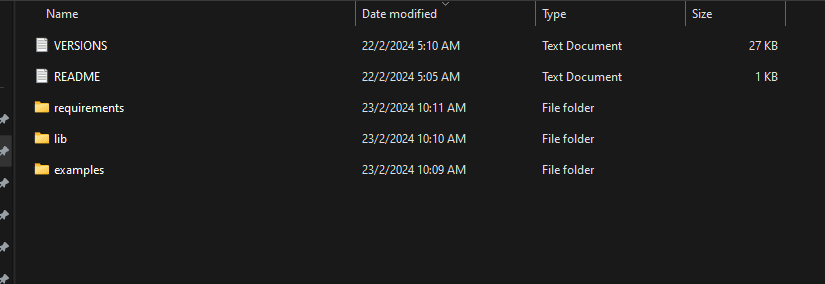
4. Search for adafruit_dht in the lib folder and copy that file.
- adafruit_dht.mpy
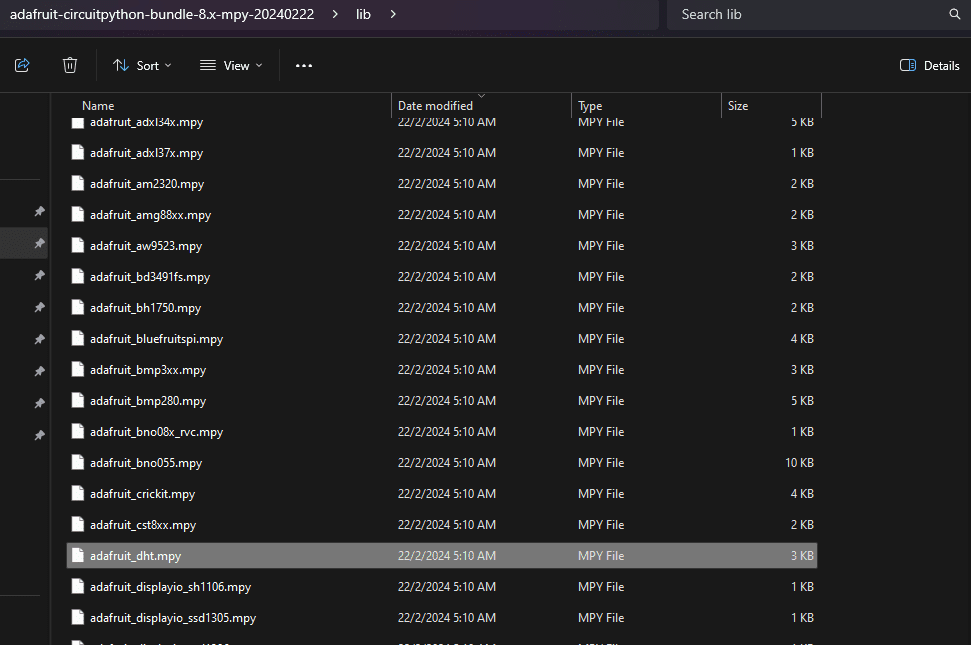
5. Plug in Maker Uno RP2040 via laptop USB port.
6. A new driver will appear under this PC option named CIRCUITPY(D:).
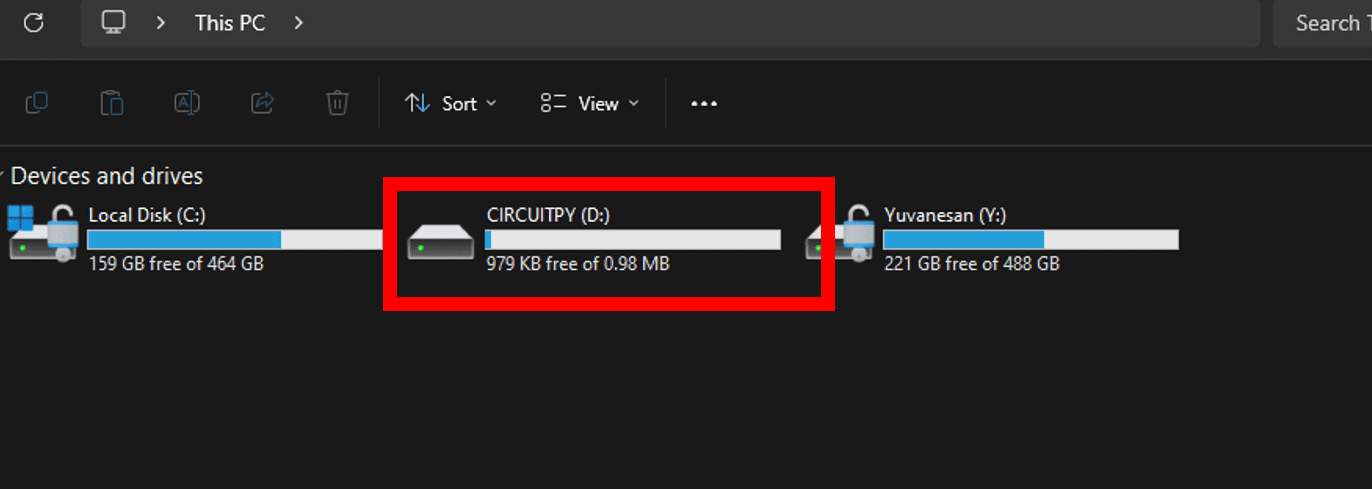
7. Click the driver get into the driver and select lib folder.
8. Paste the previously copied folder into the lib file in CIRCUITPY(D:) and your interface should look as shown in the picture below.
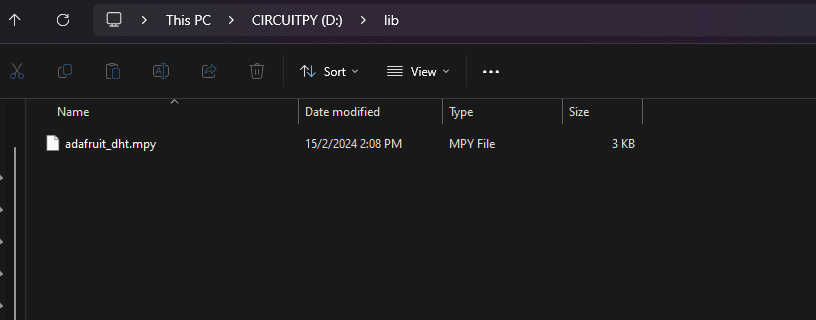
Sample Program
1. Open Thonny IDE.
2. Copy the code below-labeled boot.py and paste the code into Thonny IDE.
3. Then save as boot.py in Maker UNO RP2040 board.
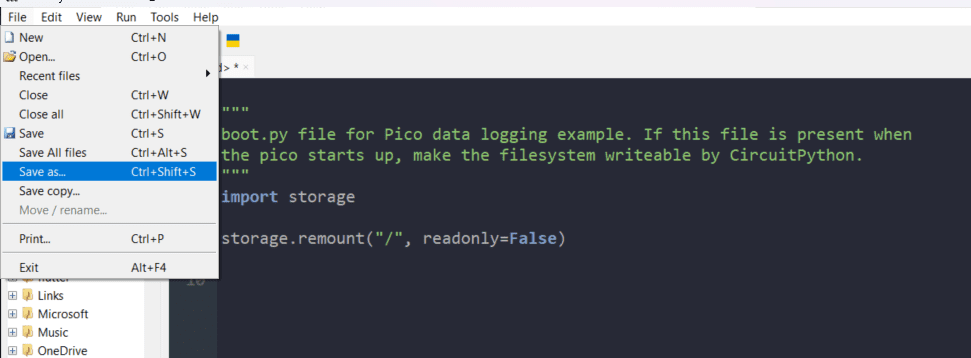
4. Name the folder as shown below.
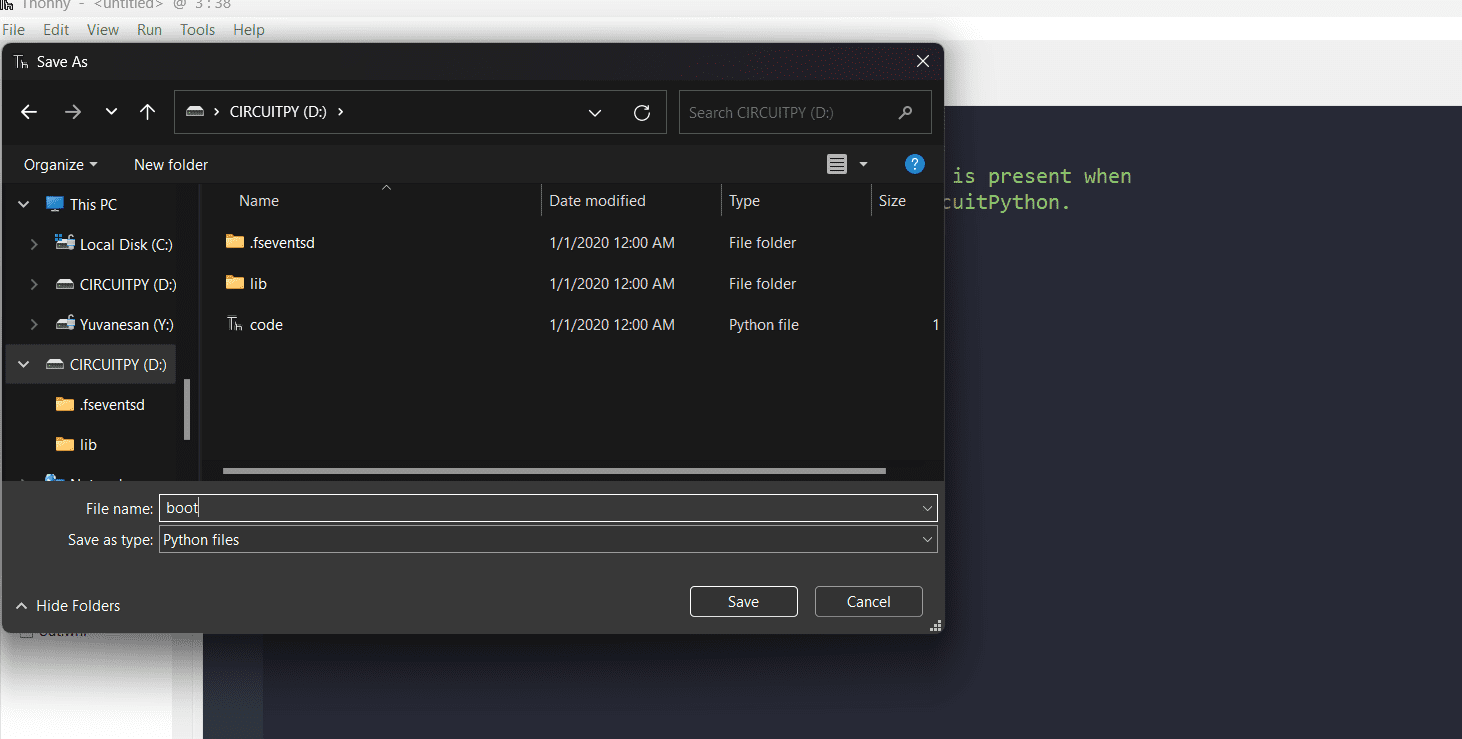
5. copy and paste the code given below labeled as code.py in Thonny IDE.
6. Save the code as code.py in CIRCUITPY(D:)
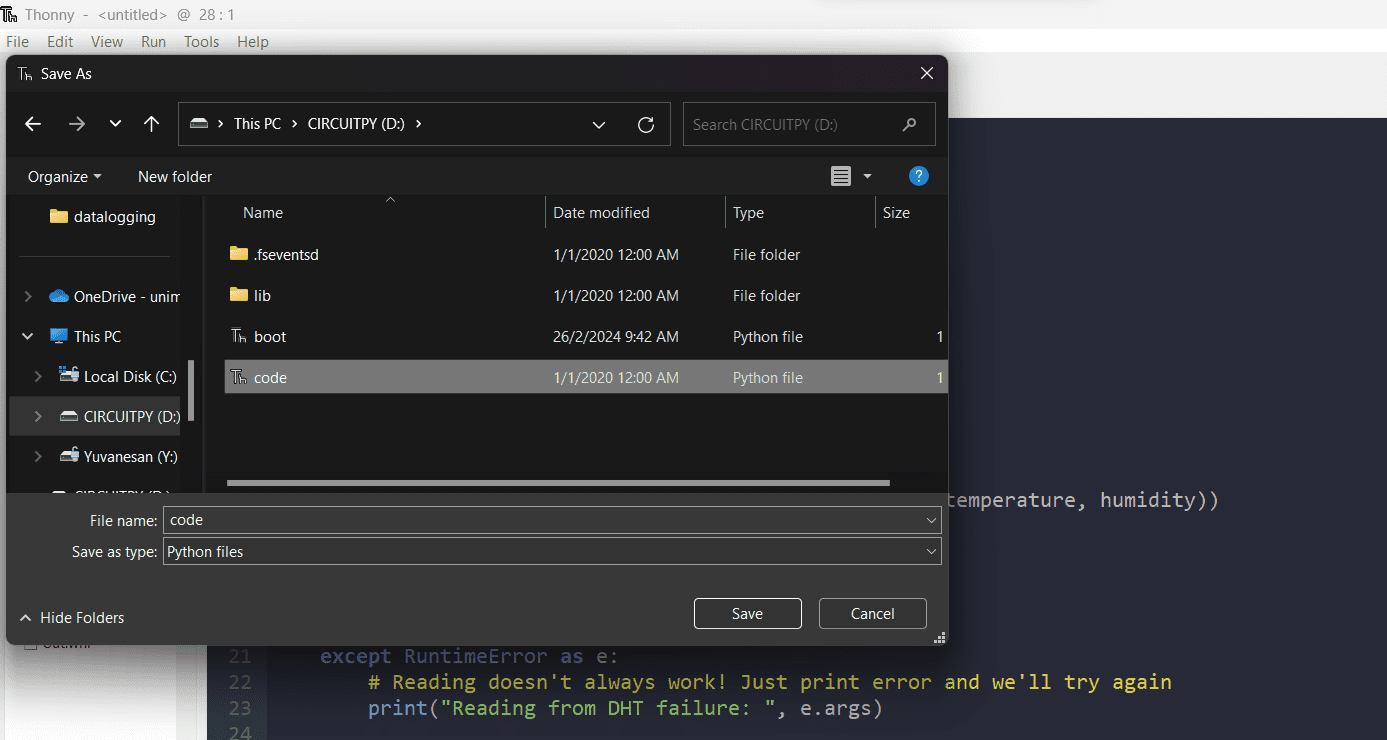
7. Click the bottom right corner to select the board port.
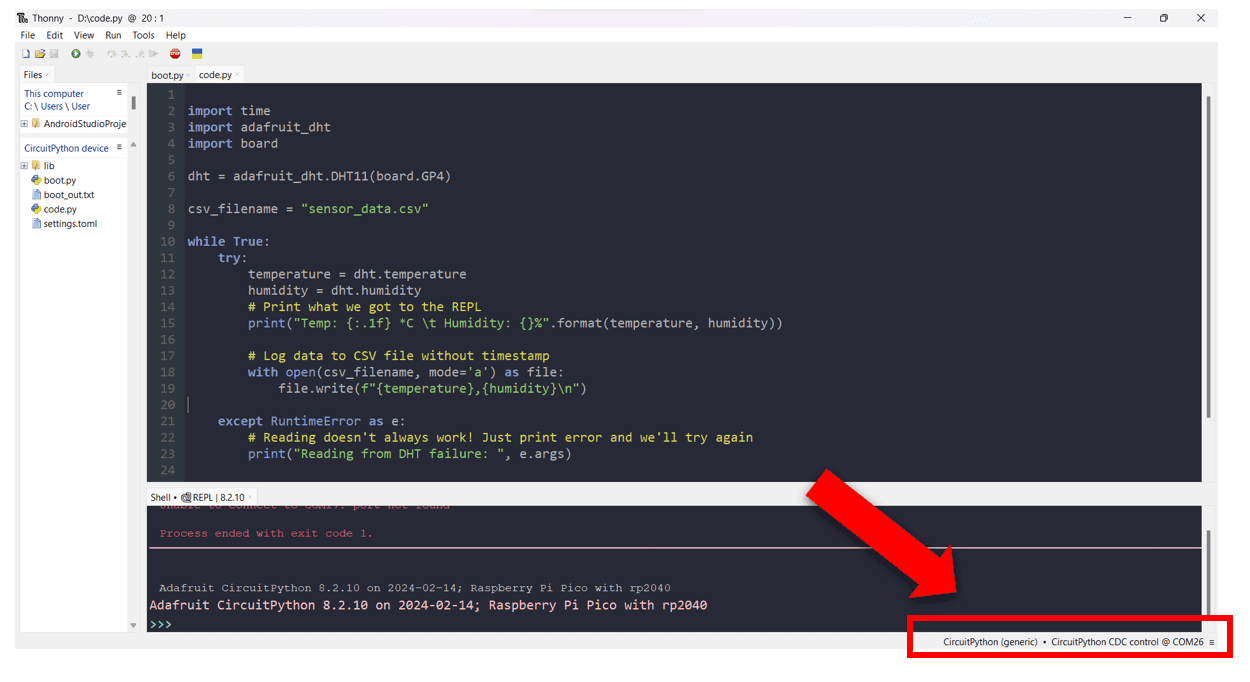
8. Choose a board port from the list.
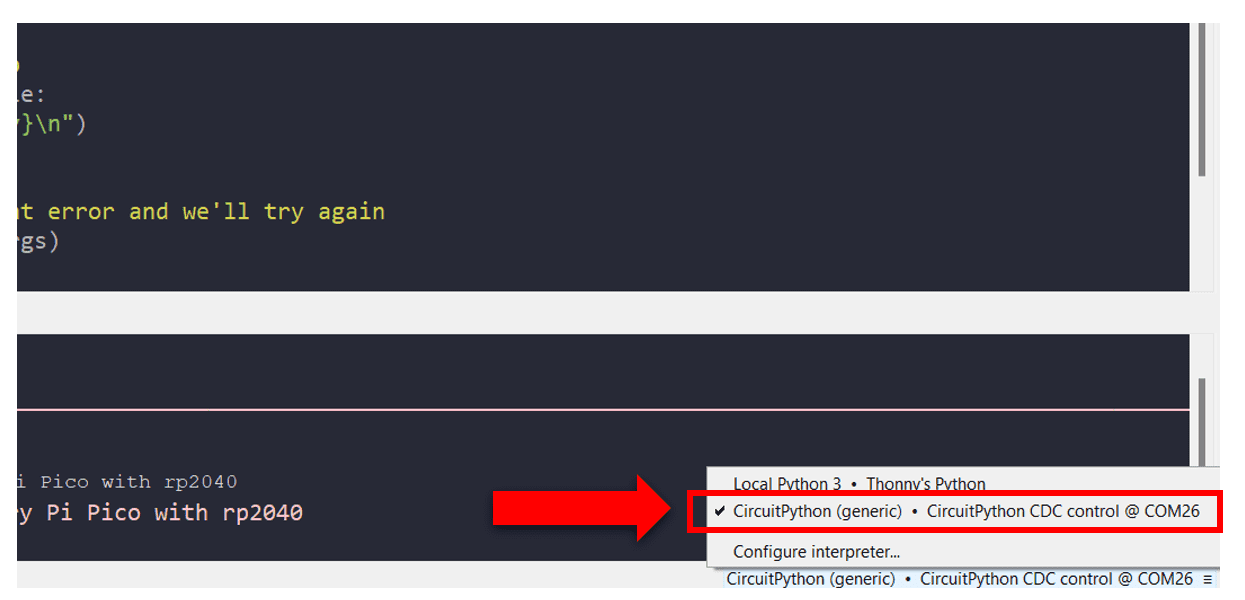
9. Click the run button or enter F5.
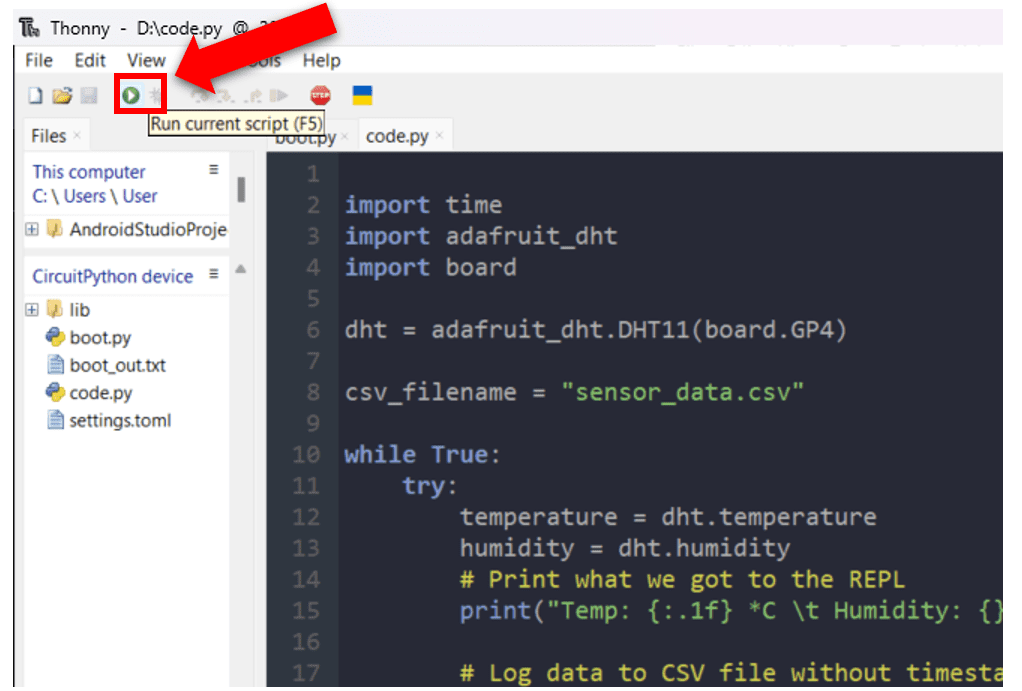
10. Press the reset button on the Maker Uno RP2040 board.
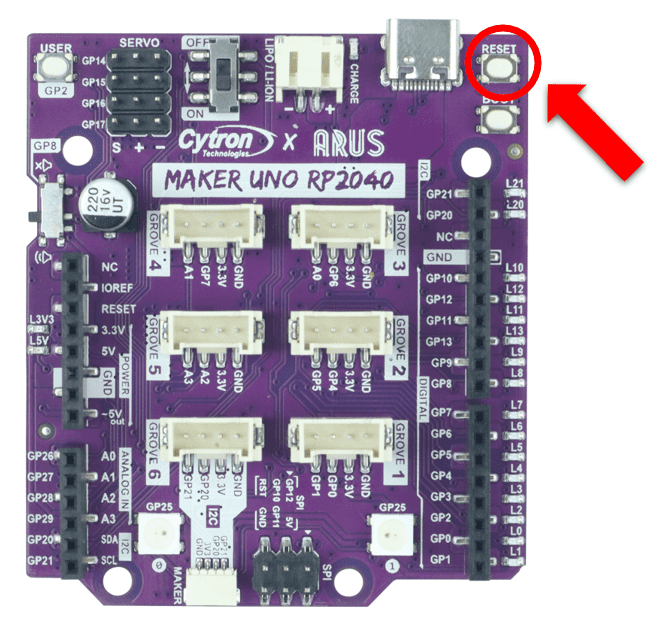
11. A new CSV file will appear on the Maker Uno RP2040 drive.
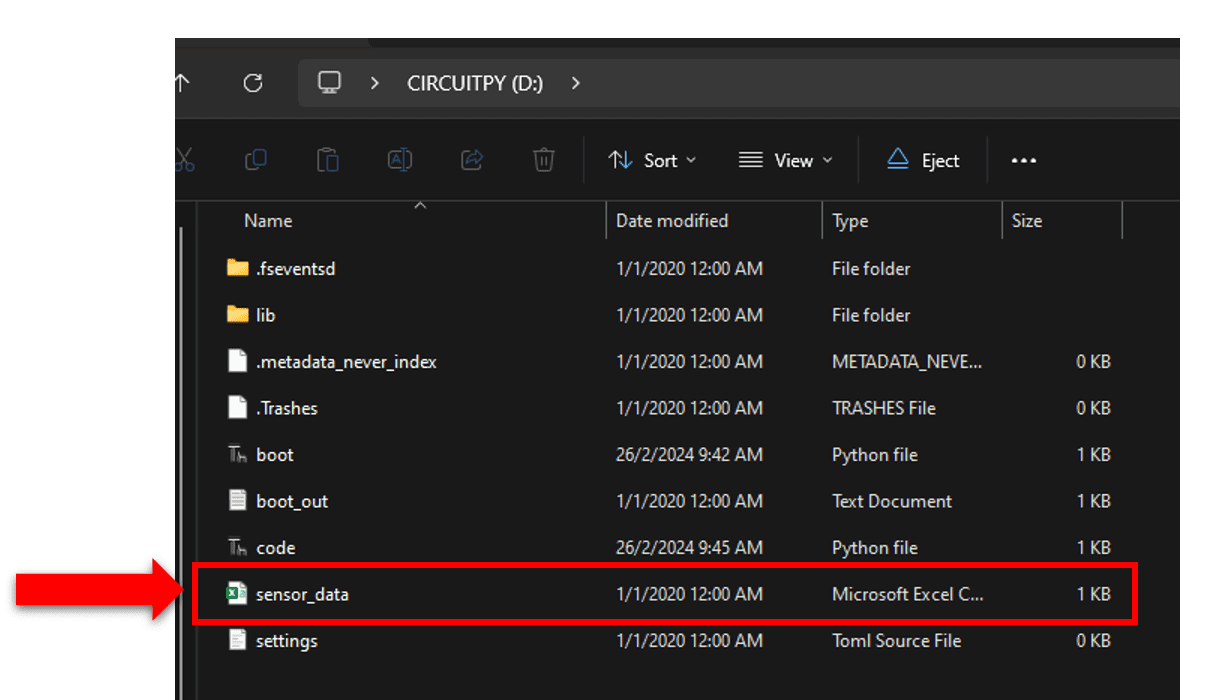
12. Data from DHT11 sensors is immediately logged into a CSV file.
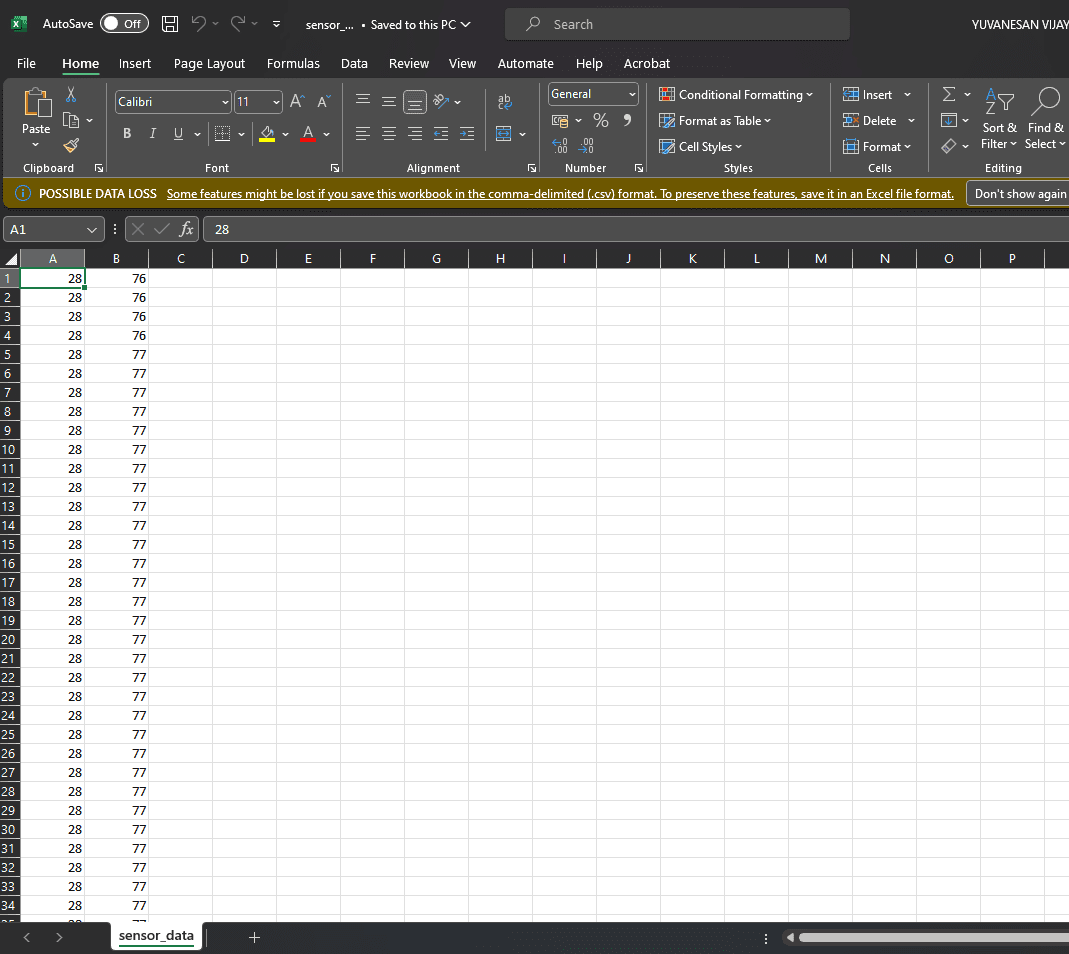
Thank You
"Remember, this tutorial is designed for you to try and learn.
You are invited to change the code to create a better application."
Hardware Components
Grove 4 Pin Buckled to Female Cable
$0.38 $0.38
USB Type C Cable (1 Meter)
$2.00 $2.00
Maker Uno RP2040
$14.90 $14.90
 International
International Singapore
Singapore Malaysia
Malaysia Thailand
Thailand Vietnam
Vietnam

-268x268.jpg)
-268x268.jpg)
